AIM Uncovered
Exploring the latest insights and trends in technology and innovation.
Vue.js: Where Components Go to Party
Discover how Vue.js makes component development a fun and dynamic experience. Join the party and elevate your coding game today!
Understanding Vue.js Components: The Life of the Party
Vue.js components are the building blocks of any Vue application, encapsulating both functionality and the user interface. Each component can be thought of as a self-contained unit, managing its own state, template, and styling. By using components, developers can create reusable UI elements, enabling a more organized and maintainable codebase. You can learn more about the fundamental principles behind Vue.js components from the official Vue.js documentation.
In Vue.js, components contribute to a harmonious development process, akin to attendees at a gathering where each guest brings a unique trait to the party. This modular approach allows developers to focus on specific pieces of functionality, ensuring improved collaboration and scalability. As your application grows, understanding how to manage component lifecycle events—like mounted, updated, and destroyed—becomes crucial. For a deeper dive into component life cycles, check out this great resource on Vue's lifecycle hooks.
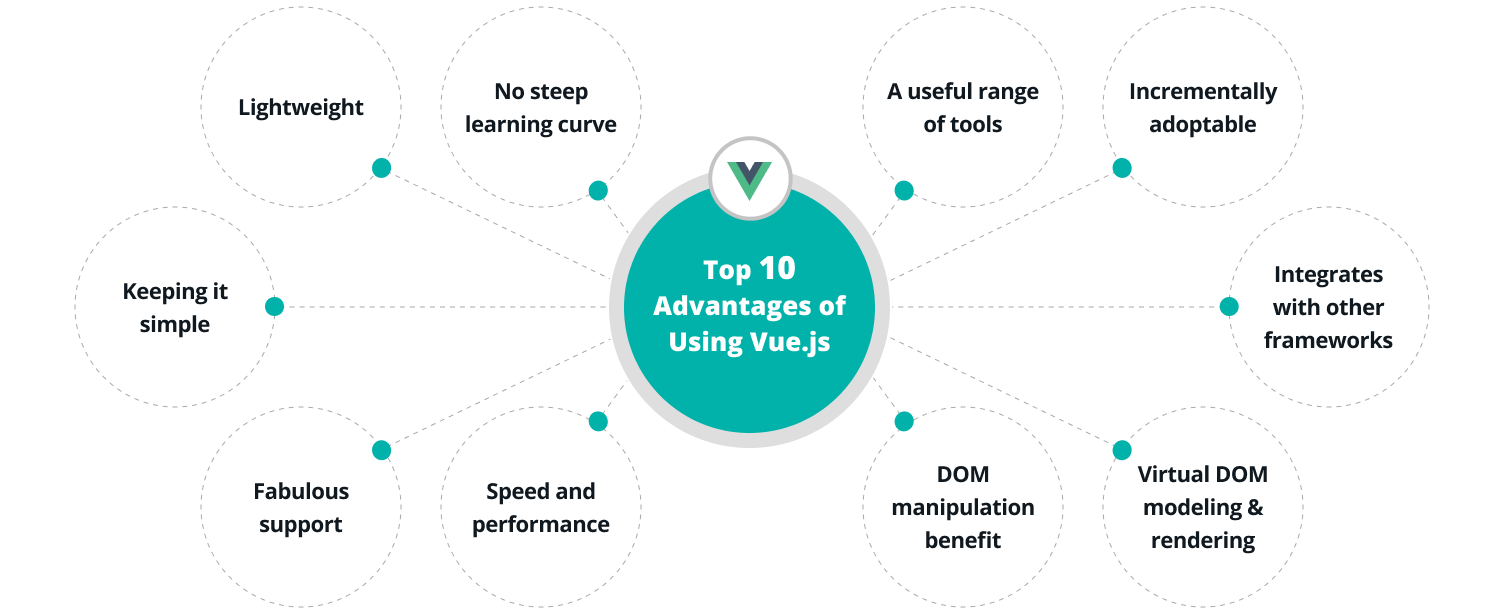
Top 10 Best Practices for Organizing Your Vue.js Components
When it comes to organizing your Vue.js components, following best practices can significantly improve the maintainability and scalability of your application. Firstly, consider structuring your components in a way that promotes reusability and logical grouping. A common approach is to create a folder structure that aligns with the application’s features or views. For example, categorize components into folders such as UI, Forms, Layouts, and Pages. This practice not only makes it easier to locate files, but also helps in understanding the application's architecture. Additionally, leverage Single File Components (SFCs) to maintain a clear separation of concerns, making your components more manageable and reducing complexity.
Another best practice is to utilize prop validation and events effectively within your components. Always define props with proper validation to ensure data integrity and to make your components more robust. This helps other developers (or even your future self) understand the expected data types and structure needed when using your components. Similarly, manage communication between parent and child components using events and the v-model directive for two-way data binding, which offers a clean and intuitive way to handle data flow. For deeper insights on effective component communication, refer to the official Vue.js documentation.
How to Create Reusable Components in Vue.js for a Seamless Experience
Creating reusable components in Vue.js is essential for improving code maintainability and efficiency. A reusable component can be created by defining a Vue component that encapsulates its own logic, template, and styles. Follow these key steps to get started:
- Define the component: Use the
Vue.component()method to define your component with a unique name. - Pass props: Allow data to flow into your component via
props, enabling it to be reused with different data. - Use slots: Implement
slotsfor flexible content distribution, allowing users to place custom content in specific areas of your component.
To enhance the reusability of your components, consider leveraging mixins and directives. Mixins allow you to define shared behavior and properties that can be included in any component, ensuring consistent functionality without code duplication. Directives can also provide reusable functionality, such as in-built v-model handling or custom event listeners. Additionally, adopting a modular file structure can help in organizing your components effectively. For best practices on coding and structuring Vue components, you can refer to Vue School's guide.